- One security domain
- Multiple document and universe domains allowed
- All domains may be located on a single database (monolithic)
- Document and universe domains may be located across different databases (distributed)
Key required to access the repository
- Can be located on the users workstation (LocData) or in ashared folder (ShData)
- Sdac.lsi or Sdac.ssi defines shared connections to the database
- All other .lsi and .ssi files are user login files. These files contain the security
information needed to run Business Object when not connected to the repository
- Security domain maps actors to resources via resource links
-Resources include documents, universes and domains
- Access to a resource may be linked directly to the user or inherited from further up the security hierarchy
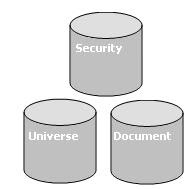
 repository with multiple domains.
repository with multiple domains.